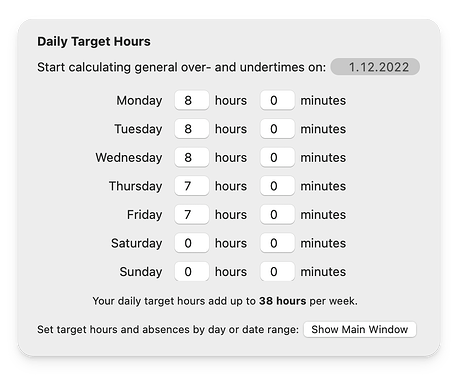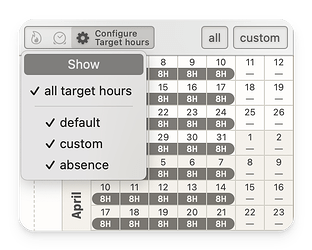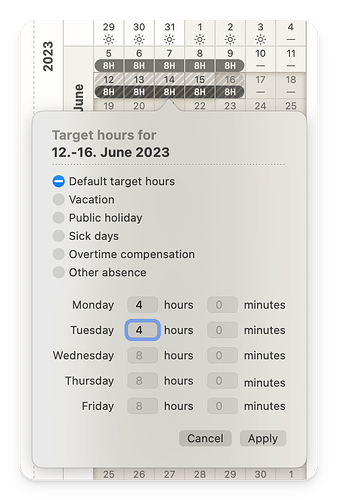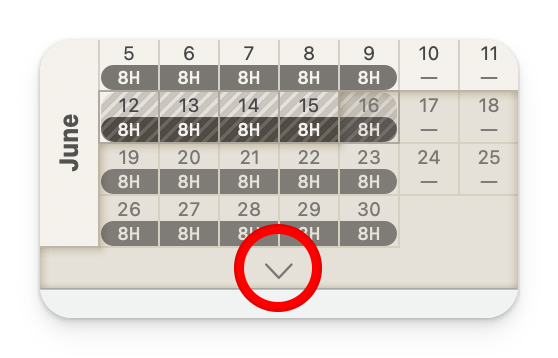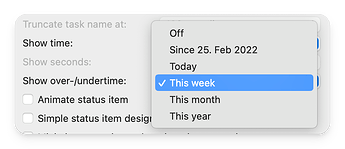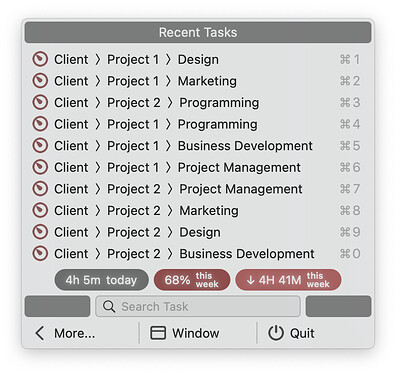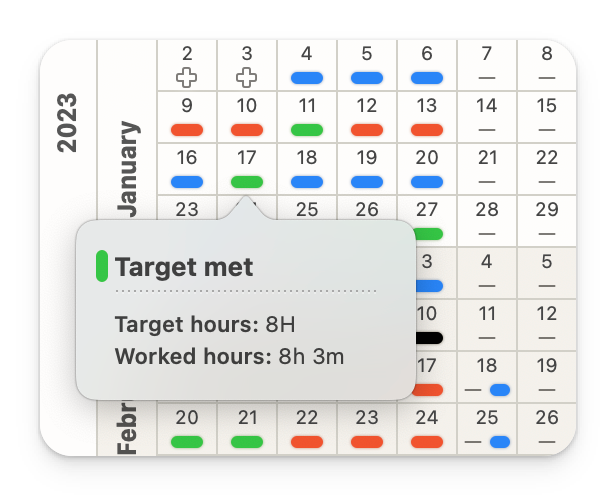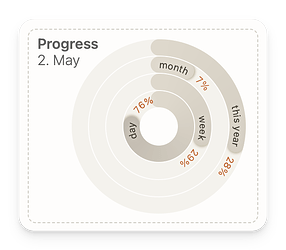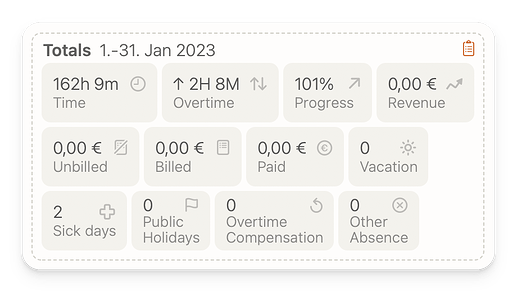Set general Target Hours
- Go to Settings > Target Hours and define a start date for general calculation of over- and undertime.
- Set your default daily working hours for each day of the week.
Set custom Target Hours and absence
-
To override general Target Hours for specific days or date ranges, open the Main Window and select Statistics View.
-
Select “Configure Target Hours” above the Date Picker. You can choose which kind of target hours are displayed.
-
Select a single day or a date range in the Date Picker and click on the lower part of a day to configure Target Hours or absences for the selected days.
-
To reveal future months, click the arrow below the last shown.
Check your overtime and progress
-
To view overtime in the Timeframe status item, go to Settings > Menu Bar and select a time period for “Show over-/undertime”.
-
Configure bullets in the Status Menu to show progress and overtime.
-
Select Statistics > Target map in Main Window to inspect Target Hours in the Date Picker.
-
There are items available in the Statistics view that show progress and overtime for selected date ranges.