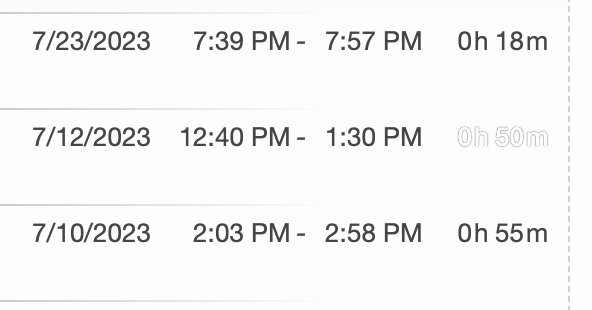Not sure what happened here or if it’s intentional, but I’m wondering how I can get it to match the others again.
It’s not intentional. Thanks for reporting this bug! I’m unable to reproduce it… but’m checking the code now. Does this happen often?
If you select and deselect the Timing, the drawing should be normal again.
No, this was the first time it happened.
Selecting and deselecting the timing did not in fact fix it. But I closed the window and when I opened it back up, it was normal again.
Thanks for your work and response!